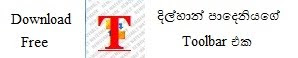Saturday, August 28, 2010
නිකන් දෙන ඒවා Free Ware 2
DivX Player 8.1.1
Friday, August 27, 2010
Ubuntu 10.10
When Canonical broke the news recently that Ubuntu 10.10 will include uTouch 1.0, a multitouch and gesture stack, it caused a flurry of excitement about the Linux release'spotential for use in tablets.
Thanks to the new technology, users of Ubuntu 10.10--also known as Maverick Meerkat--will be able to switch applications or tabs within an application, for example, using gestures. Android users have already been enjoying the power of touch, of course, but this new technology will bring it to the Linux desktop.
Ubuntu 10.10 is currently in its third alpha release, with the final version expected on October 10. Current home and business users of older versions of Ubuntu will have to decide if the benefits make it worth upgrading the free software.
Though changes will inevitably happen over the next few weeks, here's a summary of some of the key features that are currently expected.
1. Simpler Installer
Ubuntu 10.10 is expected to use a new installer that makes the installation process simpler than ever. Startup options are now placed right in the installer itself, and they include just two options: Try Ubuntu and Install Ubuntu. A simplified partitioner, meanwhile, lets users choose between automatically using the whole disk and manual partitioning, while a new Wireless Network Selection page will be added as well. These features will be particularly helpful for newer Ubuntu users.
2. Processor Support
It sounds like the Maverick Meerkat will not run on processors older than i686, or anything before Intel's P6 microarchitecture. For most business users this probably won't be an issue, but it could affect some occasional users of older machines.
3. Default Environment and Applications
Ubuntu 10.10 Alpha 3 uses version 2.6.35 of the Linux kernel, which includes numerous security enhancements over previous versions. It also updates the GNOME desktop environment to version 2.31.
Among application changes, meanwhile, is that Firefox 3.6.8 will be the default, as willOpenOffice 3.2.1, for example. Photo tool F-Spot has been replaced with Shotwell, while a new sound indicator has been added to centralize controls for sound. The Evolution mail and collaboration software will be updated to the 2.30 version, which reportedly is much faster than the one in Ubuntu 10.04 LTS, or Lucid Lynx.
4. The Ubuntu Software Center
In version 10.10, the Ubuntu Software Center--the tool for browsing, installing and removing software on Ubuntu--will gain "Featured" and "What's New" choice icons on the front page, along with a "History" tab displaying recently installed software. It is also said to be faster and more responsive. Taken together, these improvements promise to make it much easier to track and find new software options.
5. Multitouch
Making the biggest splash, of course, will be the new multitouch and gesture capabilities, which will apparently make it possible for basic gestures to be chained, or composed, into more sophisticated "sentences." Toward that end, Canonical has created an open source gesture recognition engine and defined a gesture API that provides a way for applications to respond to users' gestures.
Canonical is currently targeting the Dell XT2 as a development environment for this new feature, but by release it expects it to be compatible with a range of devices from major manufacturers, and with add-ons like Apple's Magic Trackpad. Needless to say, this will pave the way toward a host of new capabilities on the Linux desktop and beyond.
For more insight into these and other changes in the new version, MaverickMovies on the Ubuntu Wiki offers a number of short video demonstrations.
Ubuntu 10.10 Alpha 3 is available to download for free from the project's Website, though it's not recommended yet for production systems. Still to come are a beta version and a release candidate of the software.
එපා කඳුලැල් සලා
එපා කඳුලැල් සලා
එපා කඳුලැල් සලා – හඬන්නට ඔබේ නෙත
මල් සුවඳ ගලා – සිප ගනී ඔබේ මුව
එපා කඳුලැල් සලා – රිදවන්න ඔබේ හද //
සියොත් කැල ගී ගයා
සතපවයි ඔබේ සිත //
එපා කඳුලැල් සලා – හඬන්නට ඔබේ නෙත
මල් සුවඳ ගලා – සිප ගනී ඔබේ මුව
ආදර හැඟුමන් සලා – මිරිඟුවක වෙළෙන්නෙපා //
ඔබේ හද පුදසුනේ
හිමි කුමරු එන තුරා //
එපා කඳුලැල් සලා – හඬන්නට ඔබේ නෙත
මල් සුවඳ ගලා – සිප ගනී ඔබේ මුව //
ගායනය: ආත්මා ලියනගේ
මේ දිගන්තයේ
මේ දිගන්තයේ
මේ දිගන්තයේ මල් වසන්තයේ
ඈ නිසංසලේ මා නිසංසලේ
නිල් ගුවන් ගැබේ පායනා සඳේ
දන්නවාද ඒ මේ කථන්දරේ
සිත නෑ කියන්නෙ නැ ගත බෑ කියන්නෙ නෑ
ඇය හාදු දෙන්නෙ නෑ ඈට තේරෙන්නෑ
සිතුවල් රැඳෙන්නෙ නැ නෙතුවැල් බැඳෙන්නෙ නැ
පැතුමන් නෙළන්න නෑ ඇය ආදරේ දෙන්නෑ
මේඝ මාරුතේ.. රෑක සීතලේ..
යොවුන් හැඟුම් මගේ හැඟෙයි වෙලෙයි ගතේ
සිත නෑ කියන්නෙ නැ ..
සිත නෑ කියන්නෙ නැ ගත බෑ කියන්නෙ නෑ
ඇය හාදු දෙන්නෙ නෑ ඈට තේරෙන්නෑ
නෙතුවැල් රැඳෙන්නෙ නැ සිතුවල් බැඳෙන්නෙ නැ
පැතුමන් නෙළන්න නෑ ඇය ආදරේ දෙන්නෑ
ළඳුනේ අනුකම්පා.. නැතිදෝ.. සිතිලා..
සිත නෑ කියන්නෙ නැ ගත බෑ කියන්නෙ නෑ
ඇය හාදු දෙන්නෙ නෑ ඈට තේරෙන්නෑ
ඇය මාව දන්නෑ මගේ ස්නේහෙ දන්නෙ නැ
කොඳුරා කියන්න බෑ දුර ඈත ඉන්නෙ ඈ
ඔබ මට ගෙන දෙන වේදනා
යලි යලි පාරයි චේතනා
මා දුක් කඳුලේ නෑ වෙනා
වසන්තයේ රෑ…
ඇය හාදු දෙන්නෙ නෑ ඈට තේරෙන්නෑ
ඔබ ගැන සිතමින් රෑ දිවා
වසන්තයේ මල් පීදිලා
ඉවත බලා ගෙන ඇයි ඔයා..
මට ඔබ නැති ලොව එපා
මම සනසනු රෑ පුරා
මට ඔබ නැති ලොව එපා..
ආ.. ආ.. රෑ දිවා.. රෑ දිවා.. රෑ..
නෙතුවැල් මැලවී.. සිතුමල් වැලපී
හසකැන් මියදී.. හද සෝ. වියකි.. //
ගායනය: රූකාන්ත ගුණතිලක
සරාගි සිහින අන්ධකාරේ
සරාගි සිහින අන්ධකාරේ
සරාගි සිහින අන්ධකාරේ මායා යාමේදී
සමීප සුවඳ ඉකිබිඳීවී දුක සේ පිබිදී //
වියෝග කඳුලු කඳුලු ගෑවී මා හද දෙවැටේ පිපී
සමන් මලේ සමනලී මගේ මා හට අහිමී
වසන්තයක් අරන් හෙමින් ඇවිල්ලා
මලින් මලේ හැඟුම් තබා ගිහිල්ලා
සඳුන් රුවා සුසුම් මවා ප්රේමනීය පුවත අරඔලා
ගියාට හැර ගියාට වෙනස් වෙන්නෙ නෑ
මේ හැටි රිදෙව්වාට දුරස් වෙන්න බෑ
පැතුම් පුරා සුසුම් පුරා ප්රේමනීය සුවඳ ගල්වලා ඈ
වසන්තයක් අරන් හොරෙන් ගිහිල්ලා
මහ දුකක් ජීවිතේට දී ගිහිල්ලා
ප්රේමනීය ඈ… දුකක් දී ගිහිල්ලා
සරාගි සිහින අන්දකාරේ ඇයමයි රැජිනී
සමීප සුවඳ සේ සදාකල් ඔබගේ සොඳුරී
වසන්තයක් අරන් හෙමින් ඇවිල්ලා…
සරාගි සිහින අන්දකාරේ ඇයමයි රැජිනී
සමීප සුවඳ සේ සදාකල් ඔබගේ සොඳුරී
සරාගි සිහින අන්ධකාරේ මායා යාමේදී
සමීප සුවඳ ඉකිබිඳීවී දුක සේ පිබිදී //
සරාගි සිහින අන්දකාරේ ඇයමයි රැජිනී
සමීප සුවඳ සේ සදාකල් ඔබගේ සොඳුරී
වියෝග කඳුලු කඳුලු ගෑවී මා හද දෙවැටේ පිපී
සමන් මලේ සමනලී මගේ මා හට අහිමී
ගායනය: දුෂ්යන්ත් විරමන්
කොහේද කොහේද අපේ ලොවක්
කොහේද කොහේද අපේ ලොවක්.
කොහේද කොහේද අපේ ලොවක්
කොහේද කොහේද අපේ රටක්
මුරකාවල් නැති වැටකොටු බැමි නැති
අපේම අපේම නවාතැනක්
රාජ කුමාරයන් කුමාරියන් ඉන්න පළාතක්
නපුරු රාක්සයන් රාක්සියන් ඉන්න කැලෑවක්
පුංචි සුරංඟනාවන් සැඟවී ඉන්න වළාවක්
අපට හිතුමතයේ රජ කරගෙන ඉන්න දිහාවක් //
කොහේද කොහේද අපේ ලොවක්
කොහේද කොහේද අපේ රටක්
මුරකාවල් නැති වැටකොටු බැමි නැති
අපේම අපේම නවාතැනක්
කිඳුරු විමානයට පාර ළඟයි එන්න යාළුවේ
මුහුදු හතක් එහා ඔරු පදින්න එන්න යාළුවේ
මකර කටින් නාග භවනය යමු එන්න යාළුවේ
අපිම අපේ ලොවක් සොයා ගන්න එන්න යාළුවේ //
කොහේද කොහේද අපේ ලොවක්
කොහේද කොහේද අපේ රටක්
මුරකාවල් නැති වැටකොටු බැමි නැති
අපේම අපේම නවාතැනක්.. //
ගායනය: වික්ටර් රත්නායක
මඩොල්දූව සිංහල චිත්රපටයේ ගීතයක්.
Apple iPad New

Good technology gets out of the way of the flow of technology, like the first mp3 players. Great technology enhances that flow and allows you to customize it to fit your needs.
I pick the new Apple iPad, not because of what it does but how it does it. The iPad does everything an iphone does and most of what a laptop does. This thing is more than a “gadget”. It is a new way to “flow” with your technology. I have a good friend that first introduced me to the “flow of technology”. What I learned is that good technology gets out of the way of that flow, like the first mp3 players. Great technology enhances that “flow” and allows you to customize it to fit your needs, like the first iPhone. Apple has lead in technology “flow” devices and software for years now, and they lead the way in to a new class of device.
Tablet Computing. The use of just our hands to manipulate everything. The simplicity of our access to data. For example, as an artist I would buy the Apple iPad for the Brushes Application, alone, at $499. Brushes is an application that is a streamlined digital illustrator that can be used just like Adobe Illustrator for your iPod Touch and iPhone.
Example of Brushes on the iPhone.
When I used Brushes this way I only had one gripe, “Man, I wish the screen was larger and I could zoom in closer.”
Example of Brushes on the iPad.
Obviously I wasn’t the only person with that desire. With the cost of a drawing tablet ranging from $200 – $3,000, $499 for a tablet that has an OS and Software that does all that and more is a fantastic savings. If illustrations from an iPod Touch can make it to the cover of The New Yorker three times in one year, then I shake with anticipation at the possibilities of Brushes on the Apple iPad!
This is only one application from a company of one person. Now you add access to over 100,000 applications in the iTunes AppStore and you start to glimpse the possibilities.
The iPhone 4
The iPhone weeks after release. Where are we now?
Much of the world has come to know the joys of the iPhone. This most recent model, the iPhone 4, soldover 1.7 million units.
“This is the most successful product launch in Apple’s history,” said Steve Jobs, Apple’s CEO. “Even so, we apologize to those customers who were turned away because we did not have enough supply.”
Almost 77% of which were upgrades from the previous 3G and 3GS units. As many of you may already know, the newest model iPhone was not without glitches and problem on release day. Many complained of yellow screen tinting, others still had issues with the phone’s antenna. This should not defer you from purchasing one of these phones. The screen resolution and new operating system are not without value, and neither is the camera placement or FaceTime feature.
Apple has come out and addressed all problems to date: offering replacement units and free software updates as well as the obvious 30 day full refund return policy. They did in fact an address this in a Letter regarding the iPhone 4 on their website:
Upon investigation, we were stunned to find that the formula we use to calculate how many bars of signal strength to display is totally wrong. Our formula, in many instances, mistakenly displays 2 more bars than it should for a given signal strength. For example, we sometimes display 4 bars when we should be displaying as few as 2 bars. Users observing a drop of several bars when they grip their iPhone in a certain way are most likely in an area with very weak signal strength, but they don’t know it because we are erroneously displaying 4 or 5 bars. Their big drop in bars is because their high bars were never real in the first place.
They go on to apologize for the anxiety they caused and say that the wireless performance of the unit is the best they have ever shipped. There is no doubt the specs are quite impressive.
Users have said that gripping the phone a certain way reduces signal. The metal bands surrounding the sides of the iPhone 4 also act as antennas for the device; so many individuals have bought rubber bumper cases to enclose the phone offering both protection and supposed better reception.
The phone has two slots in the metal frame that, when they are covered, do in fact affect performance. Antenna designer Spencer Webb explained the more technical aspect of the issue on his blog, "There is no way around this, it's a design compromise that is forced by the requirements of the FCC, AT&T, Apple's marketing department and Apple's industrial designers, to name a few." Apple’s official PR response can be seen at http://www.apple.com/antenna/.
Apple’s app collection is still the world’s largest, giving the iPhone vast capabilities on its 16 to 32 gigabyte drive. A recent release app could very well change both the shopping and social experiences. Bakodo is quite simply a barcode intelligence service. It is not the first of its kind, but it defiantly takes things to the next level. After downloading this app, you can scan a barcode of a product and Bakodo will search reviews and community ratings of the product in question. All the features of this app are listed here on its app store page. The app was just recently featured inMashable.com’s Spark of Genius series. See the Jennifer Van Grove’s article iPhone App Makes Barcode Scanning a Social Experience and see the comments of others as well.
Search
Blog Archive
-
▼
2010
(21)
-
▼
August
(14)
- නිකන් දෙන ඒවා Free Ware 2
- Ubuntu 10.10
- එපා කඳුලැල් සලා
- මේ දිගන්තයේ
- සරාගි සිහින අන්ධකාරේ
- කොහේද කොහේද අපේ ලොවක්
- Apple iPad New
- The iPhone 4
- අන්තර්ජාලයෙන් ආරක්ෂා සහිතව බාගත කිරීම
- මුහුන පොතට ආපු අලුත්ම Virus එක
- 64 මායම්.
- නිකන් දෙන ඒවා Free Ware 1
- Email Me... Link එක හදා ගන්නා අකාරය.
- ඔන්න මමත් වැඩ පටන් ගත්තා... IntruDuction.
-
▼
August
(14)
හුටපට සමඟ ලටපට Email එකට
Total Pageviews
Product Cloud
දැන් වේලාව
භාශාව මාරු කර ගමුද
මෙන්න දැන් තත්වය
අනුගාමිකයෝ
මගේ වැඩ කිඩ
-
▼
2010
(21)
-
▼
August
(14)
- ඔන්න මමත් වැඩ පටන් ගත්තා... IntruDuction.
- Email Me... Link එක හදා ගන්නා අකාරය.
- නිකන් දෙන ඒවා Free Ware 1
- 64 මායම්.
- මුහුන පොතට ආපු අලුත්ම Virus එක
- අන්තර්ජාලයෙන් ආරක්ෂා සහිතව බාගත කිරීම
- The iPhone 4
- Apple iPad New
- කොහේද කොහේද අපේ ලොවක්
- සරාගි සිහින අන්ධකාරේ
- මේ දිගන්තයේ
- එපා කඳුලැල් සලා
- Ubuntu 10.10
- නිකන් දෙන ඒවා Free Ware 2
-
▼
August
(14)
Blog එකේ ඇති Post සොයන්න
Live Cricket Scores
Blog එකේ උණු උණු News
Sett Decoder
මුහුණ පොතේ මගේ පිටුව
මුහුන පොතේ මම
කී වෙනි තැනද Blog වල
පැමිණ දැමූ වැඩ
කොපි කරන්න තහනම්....
මෙන්න ඔයගේ සේරම විස්තරය
අද දිනය
දිල්හාන්ගේ විශේෂ ලිපි
-
1 (F)(F)(u)(h):x(wait)(F)(u)(h)(pi)(pi)(pi) ( F)(F)(F)(u)(h):x(wait)(F)(u)(h)(pi)(pi) ( pi)(F)(F)(F)(u)(h):x(wait)(F)(u)(h)(pi) ( pi...
-
හායී...... ඉතින් ඔයාලගේ සැප සනීප කොහොමද ? මම නම් මගේ Blog එක පැත්තේ ආවේ ගොඩාක් දවසකින් මම හිතන්නේ මාස 2 කින් විතර............ ඇත්තටම කි...
-
මෙන්න මේක නම් නියම Post එකක් හරිද.... හැබැයි එකක්, මේක මගේම Post එකක් නෙවෙයි. Lahiru Udayanga කරපු Post එකක්... Ok මෙන්න මෙයාගෙන් තමයි මම Co...
-
ඔන්න මටත් හිතුනා Blog ලියන්න පටන් ගන්න. ඇත්තටම මට මේක හිතුනේ අපේ අයගේ වැඩ දැකලා. ඔයගොල්ලෝ ඉතින් දන්නවනේ දැන් කාලේ Sinhala Blog වල අඩුවක් නෑ...
-
ඔහෝ........ ඔන්න ගොඩක් දවසකින් මම අලුත් ලටපට ටිකක් හොයාගෙන අවා. මේක හැබැයි මුහුණපොතට තමයි දාන්න වෙන්නේ.................... හරි අපි බලමු 1 වැ...
-
ඔන්න මට තවත් Maxxa Web Site ටිකක් හම්බවුනා..... බලමුකෝ ඒ ටික එහෙනම් මොනවද කියලා නේද? හරි ඔන්න මම කියන්න යන්නේ, අපේ රට ගැන ඔයලා ඉතින් හැමෝම ද...
-
Read, Generate QR Code Online: Create Barcode for URL, Contact Info etc QR Codes seem to be everywhere these days, and each has a unique de...
-
ඔන්න මම දෙවැනි කොටසත් ඉක්මනනටම අරගෙන අවා.. සමහර අයනම් මේවා දන්නාවාත් ඇති,, ඒත් මේ ලියන්නේ නොදන්න අයගේ දැන ගෑනීමටයි. හරි අපි බලමු 3 වැනි එක.....
-
1...................................................... …………………♥#♥ ……………♥#####♥ …….♥#########♥ …..♥#############♥ …♥###############♥ ..♥####...
-
මෙන්න ඔයාලට මගෙන් එලකිරි වගේ Software ටිකකුයි E-Books ටිකකුයි Tutorial ටිකකුයි.... 1. සිංහල ටයිප් කරනකොට ඇලපිලි ඉස්පිලි හල්කිරීමි එහෙ මෙහෙ ය...
අපේ රටේ මේ වෙලාවේ උෂ්ණත්වය
Inamaluwa. Dambulla. Central Province. Sri Lanka.
Tel : +94 772399790 , +94 724169627 Privacy Statement
Copyright © 1988-2011 ® Dilhan Padeniya Inc. All rights reserved.
██ 2011 Dilhan Padeniya™ √
█║▌│█│║▌║││█║▌│║▌║
© ORIGINAL PROFILE ®
▀▄▀▄▀▄▀┌∩┐(◣_◢)┌∩┐▀▄▀▄▀▄▀